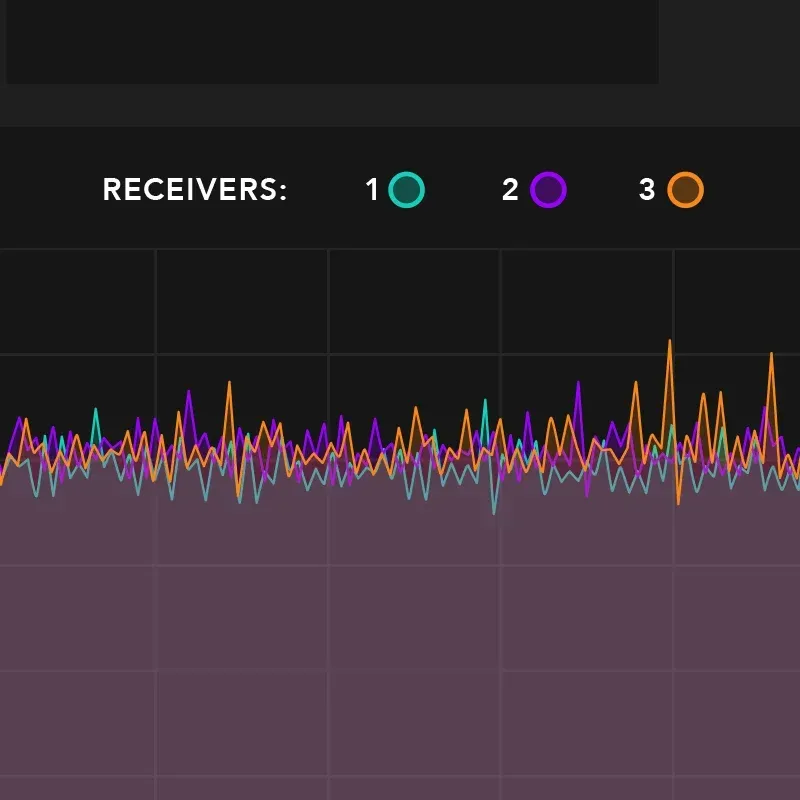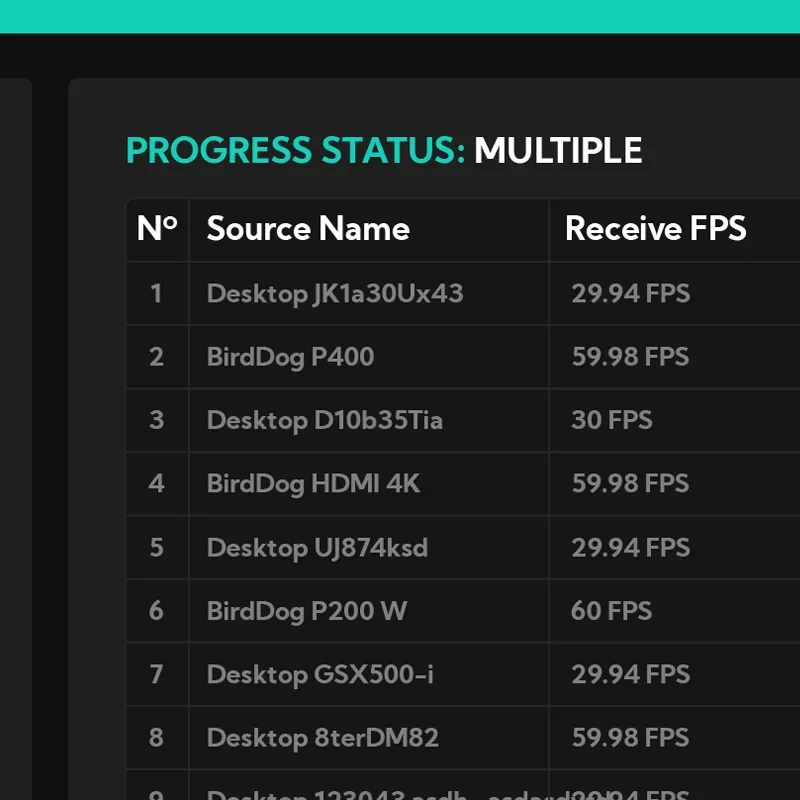NDI Performance Monitoring and Network Testing Tool: BirdDog's Free Dyno Software
BirdDog's Dyno: Your (Free) Comprehensive Network Analysis Tool
Network Analysis is critical for maintaining a smooth and efficient digital environment. BirdDog's Dyno is a powerful, yet user-friendly, tool for performing detailed analysis on NDI networks. This free software offers robust performance monitoring, enabling users to test network speed, performance, and stability using either single or multiple NDI streams.
Note: As of writing, BirdDog’s Dyno software is only available for Windows 10 and above with Intel Core i5 series processor and above.
Unleashing the Power of Dyno
Dyno is packed with features that are easy to use and understand, making it a versatile tool for both beginners and network experts. Some of the key features of Dyno include:
1. Speed Test: This feature allows you to test a single point-to-point NDI® source. It ensures constant frame rates and smooth, predictable frame reception.
2. Scale Test: Dyno's Scale Test monitors a single source delivering multiple NDI® streams. This feature helps you understand how many streams of NDI® any given source can deliver across your current network infrastructure to your receiving computer.
3. Reliability Test: Dyno's Reliability Test checks your computer and networking infrastructure's ability to reliably receive video frames from all NDI® sources simultaneously. It ensures that frame rates are maintained and that frames are delivered at a predictable pace.
4. Visual NDI Analysis: Dyno offers a beautiful graphical interface for NDI Analysis. With Dyno, you can monitor test results from the free NDI Analysis tool in a visually appealing interface.
5. NDI Source List: Dyno provides a comprehensive list of all NDI sources on your network, including IP address, resolution and frame rate, and source name. When included in a multiple source test run, Dyno will display performance characteristics of each source.
6. Confidence Monitor: Dyno has a built-in monitor for viewing the NDI video source. This means you can watch graphs and video simultaneously while Dyno does its thing. If you are testing multiple NDI sources, you can switch between them without having to leave the Dyno interface.
7. System Information: Dyno allows you to monitor in real-time your CPU processing capabilities when receiving multiple NDI sources. This feature helps ensure that your receiving computer has the capacity and reliability to match your expectations.
Practical Use Cases
Dyno's suite of tools finds extensive use across a range of scenarios:
1. Network Troubleshooting: Dyno's Speed Test and Reliability Test can help identify bottlenecks and issues in your NDI network. For instance, if you notice that frame rates are dropping or frames are being received inconsistently, Dyno can help you pinpoint the problem.
2. System Benchmarking: By running a Scale Test, you can understand the limits of your current network infrastructure and plan for future upgrades or expansions.
3. Real-time Monitoring: Dyno's Confidence Monitor and Visual NDI Analysis tools can help you monitor your NDI streams in real-time, allowing you to quickly spot and rectify any issues.
To get started with Dyno, you can download it for free from the official BirdDog website. Start harnessing the power of Dyno to ensure your NDI network is performing at its best.