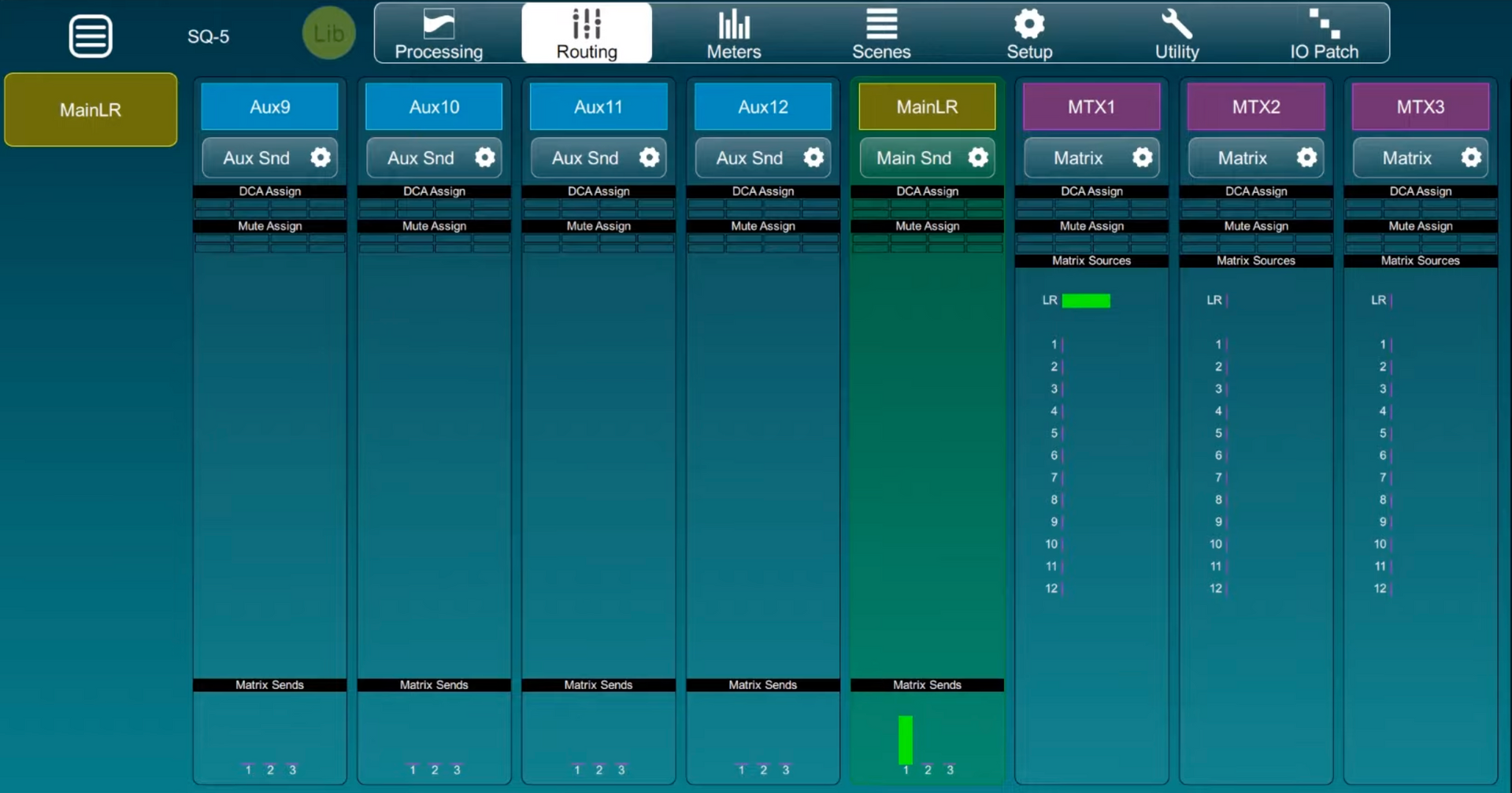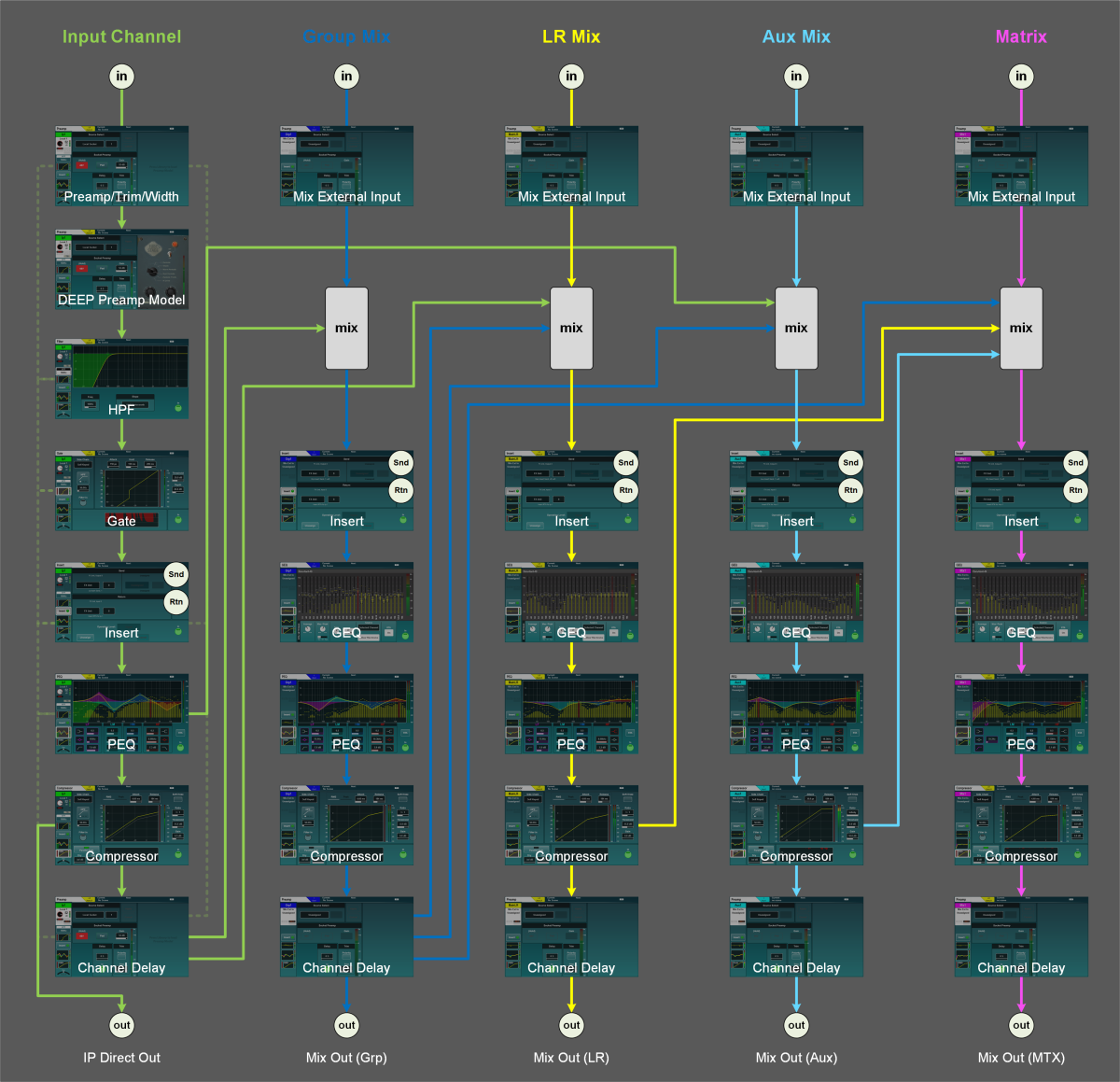Mastering the Matrix: 10 Secrets Every Audio Technician Needs to Know for Seamless Sound
Reasons to Use a Matrix and a Step-by-Step Guide to Get You Started
In professional audio, a matrix refers to a functionality on an audio console that allows for flexible routing and mixing of audio signals. It essentially enables the creation of custom mixes by combining and distributing various input signals to different output destinations. A matrix typically consists of a grid-like interface with inputs on one axis and outputs on the other, allowing you to assign specific levels or routes for each combination.
In theatre, matrices are widely used to achieve precise control over audio distribution and routing.
Common Uses for Matrices
1. Main PA System Distribution: A matrix can be used to route audio signals to the main public address (PA) system, ensuring consistent and balanced sound throughout the theater.
2. Delay Speakers: Large theaters often employ delay speakers placed at a distance from the stage to compensate for sound delays. Matrices help in routing signals to these speakers, synchronizing the sound with the visuals.
3. Subwoofers: Matrices can be used to route specific audio signals, such as low-frequency content, to subwoofers to enhance the depth and impact of the sound.
4. Balcony Fill Speakers: For theaters with balconies or multiple seating areas, matrices are used to send audio signals to dedicated fill speakers in these areas, ensuring even coverage and optimal sound quality for every audience member.
5. Foldback or Monitor Mixes: Matrices are valuable for creating personalized foldback or monitor mixes for performers on stage. They allow the sound engineer to customize the blend of different audio sources for each artist's individual needs.
6. Sound Effects and Playback: Matrices are used to route pre-recorded sound effects, music, or playback tracks to different zones or speakers throughout the theater, providing immersive audio experiences.
7. Communication Systems: Matrices facilitate the integration of communication systems, such as intercoms or backstage cues, allowing crew members and performers to communicate effectively during performances.
8. Effects Processing: Matrices can be utilized to route audio signals through specific effects processors, such as reverbs, delays, or equalizers, enabling creative sound manipulation and enhancement.
9. Multitrack Recording: In scenarios where multitrack recording of live performances is desired, matrices can be configured to send individual audio channels to a recording device or a digital audio workstation.
10. External Feeds or Broadcast: Matrices are employed to send audio signals to external devices or broadcasting systems, ensuring the sound is captured or transmitted accurately for radio, TV, or web streaming purposes.
To set up a matrix on an audio console using the most common use case, follow these general steps (specific console operations may vary):
Step-by-Step Guide To Setting Up A Matrix
1. Access the matrix routing section on the audio console, typically found in the routing or output section.
2. Determine the number of inputs and outputs you require for your matrix. For example, if you want to create a matrix to distribute audio to delay speakers, you may have multiple inputs (e.g., main mix, vocal group, instrument group) and multiple outputs (e.g., delay speakers 1, delay speakers 2).
3. Assign your desired input signals to the matrix inputs. This can usually be done by selecting the source channel or bus and routing it to a specific matrix input.
4. Assign your desired output destinations to the matrix outputs. For instance, route the matrix outputs to the appropriate delay speakers, foldback systems, or other desired destinations.
5. Adjust the levels or routes for each matrix crosspoint. Set the appropriate levels or panning positions for each combination of input and output, ensuring the desired audio mix and distribution.
6. Test the matrix setup by playing audio and monitoring the output at each destination to ensure proper routing and balance.
7. Save the matrix configuration as a preset or scene if the console supports it, allowing for quick recall in future performances
8. Fine-tune the matrix settings as needed. During rehearsals or performances, you may discover the need to adjust individual input levels, output levels, or routing configurations within the matrix. Make these adjustments to achieve the desired audio balance and distribution.
9. Label and document your matrix setup. It's essential to label each matrix input and output to maintain clarity and facilitate future troubleshooting. Additionally, document your matrix settings, including the assigned inputs, outputs, and levels, for reference in subsequent shows or if you need to recreate the setup.
10. Test the matrix setup thoroughly before the live performance. Run through different audio scenarios, such as various input combinations and output destinations, to ensure the matrix functions as intended and that all audio signals are properly routed and balanced.
Remember, these steps provide a general guideline for setting up a matrix on an audio console. The specific procedures may vary depending on the console manufacturer and model. Consult the console's user manual or documentation for detailed instructions tailored to your specific audio console model.
If you have any trouble or need help getting set up, grab a meeting and we'd be happy to help!