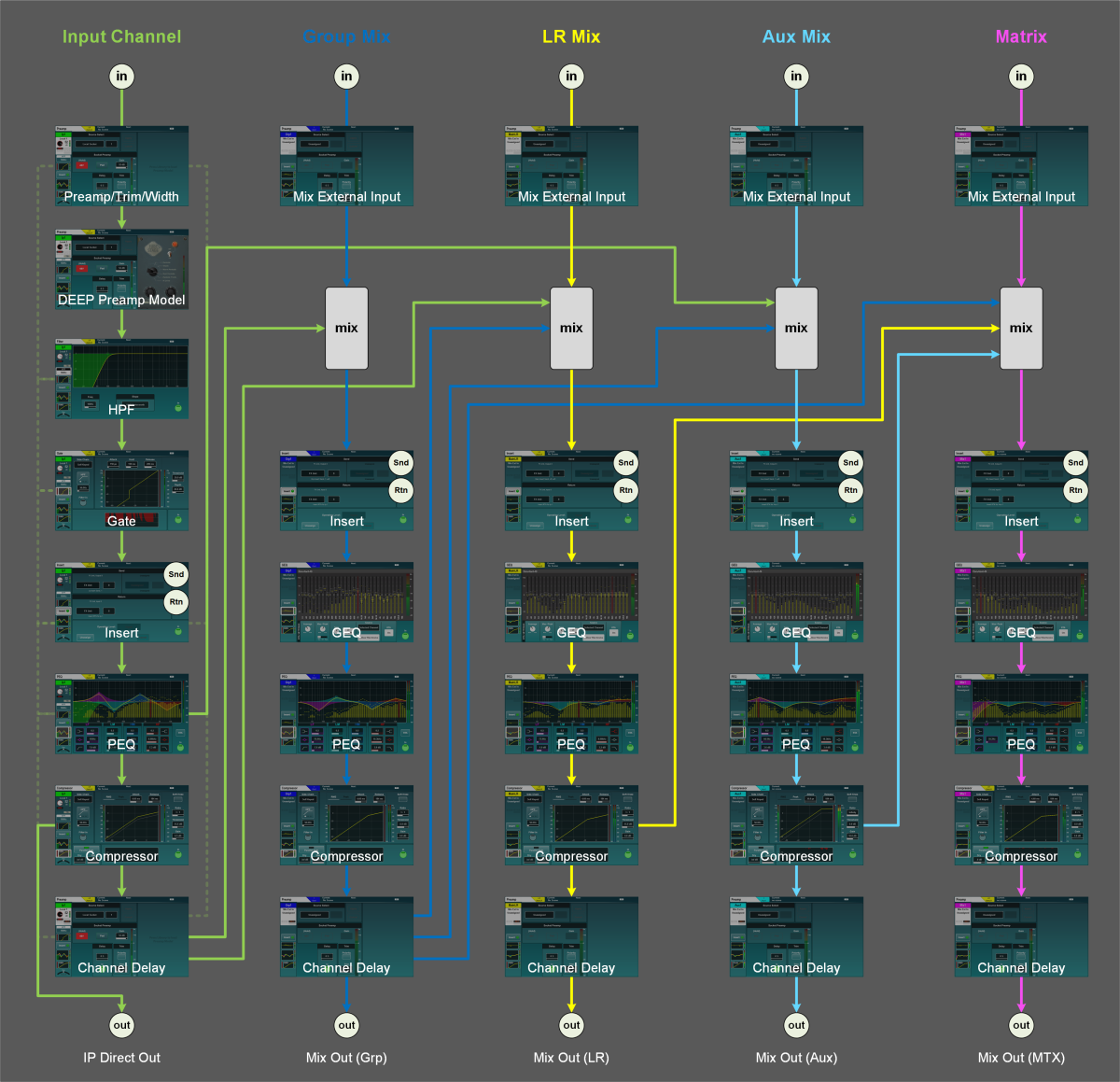Patching Subwoofers - A Step-by-Step Guide for Using an Aux or Matrix Depending On Your Application
Patching Subwoofers - Allen & Heath SQ-5, SQ-6, or SQ-7 console
Setting up a subwoofer on a matrix or aux output on the Allen & Heath SQ-5 console is fairly simple but you want to make sure you're setting up your sub the way you need it to work. See the FAQs to the right (below on mobile) to determine which patch is right for you.
Here's a step-by-step guide to assist you:
Setting up a Subwoofer on a Matrix Output
1. Select a Matrix: From the main screen, tap on the 'Setup' button and then select 'Matrix'. Decide on which Matrix you want to assign the subwoofer to. You'll see the available matrices (MTX 1-8).
2. Assign Inputs to Matrix: After selecting the desired matrix, assign the required input channels to it. These will usually be your main left and right outputs. To do this, tap on the 'Sends' tab under the selected matrix.
3. Adjust Levels: Adjust the level of these sends according to your requirements.
4. Connect to Subwoofer: Now, connect the output of the selected matrix to your subwoofer.
5. Configure EQ: Finally, you can configure the EQ for the matrix output to suit the subwoofer's frequency range. This can be done through the 'PEQ' tab in the Matrix setup.
Setting up a Subwoofer on an Aux Output
1. Select an Aux: From the main screen, tap on the 'Setup' button and then select 'Mix'. Decide on which Aux you want to assign the subwoofer to. You'll see the available Aux outputs (Mix 1-12).
2. Assign Inputs to Aux: After selecting the desired Aux, assign the required input channels to it. These will usually be your main left and right outputs. To do this, tap on the 'Sends' tab under the selected Aux.
3. Adjust Levels: Adjust the level of these sends according to your requirements.
4. Connect to Subwoofer: Now, connect the output of the selected Aux to your subwoofer.
5. Configure EQ: Finally, you can configure the EQ for the Aux output to suit the subwoofer's frequency range. This can be done through the 'PEQ' tab in the Mix setup.
Remember to always check the manufacturer's manual or guidelines for your specific subwoofer for any specific settings or precautions that should be taken into consideration while connecting and configuring the system.